为什么需要 MapReduce
海量数据受硬件资源限制,无法单机处理
将单机程序扩展到分布式集群运行,将极大地增加程序的复杂度和开发难度
引入 MapReduce 框架, 可将大部分开发工作聚焦于业务逻辑的开发,把分布式计算的复杂性交给框架处理
MapReduce 特点
易于编程。简单地实现接口即可完成一个分布式程序,而整个过程与串行程序的编写完全一致
良好的扩展性。当计算资源不足时,可直接通过增加机器的方式来扩展其计算能力
高容错性。MapReduce 设计的初衷就是使程序能够部署在廉价的 PC 机器上,这就要求它具有很高的容错性。例如其中一台机器挂了,它可以把上面的计算任务转移到另外一个节点上面上运行,不至于这个任务运行失败,而且这个过程不需要人工参与,而完全是由 Hadoop 内部完成的
适合 PB 级以上海量数据的离线处理
不适用实时计算。MapReduce 无法像 Mysql 一样,在毫秒或者秒级内返回结果
不适用流式计算。流式计算的输入数据时动态的,而 MapReduce 的输入数据集是静态的,不能动态变化。这是因为 MapReduce 自身的设计特点决定了数据源必须是静态的
不适用 DAG(有向图)计算。多个应用程序存在依赖关系,后一个应用程序的输入为前一个的输出。在这种情况下,MapReduce 并不是不能做,而是使用后,每个MapReduce 作业的输出结果都会写入到磁盘,会造成大量的磁盘IO,导致性能非常的低下
MapReduce 核心
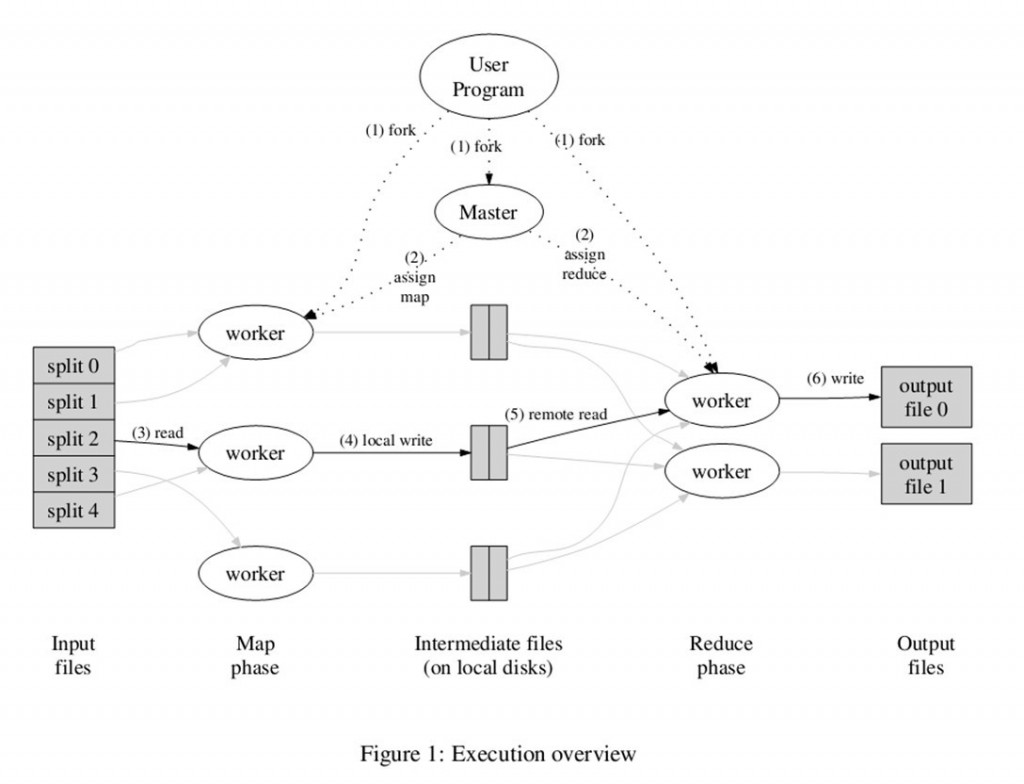
MapReduce将复杂的、运行于大规模集群上的并行计算过程高度地抽象到了两个函数:Map和Reduce
编程容易,不需要掌握分布式并行编程细节,也可以很容易把自己的程序运行在分布式系统上,完成海量数据的计算
MapReduce采用“分而治之”策略,一个存储在分布式文件系统中的大规模数据集,会被切分成许多独立的分片(split),这些分片可以被多个Map任务并行处理
MapReduce设计的一个理念就是“计算向数据靠拢”,而不是“数据向计算靠拢”,因为,移动数据需要大量的网络传输开销
MapReduce框架采用了Master/Slave架构,包括一个Master和若干个Slave。Master上运行JobTracker,Slave上运行TaskTracker
| 函数 | 输入 | 输出 | 说明 |
|---|---|---|---|
| Map | <k1, v1> | List(<k2, v2>) | 1. 将小数据集进一步解析成一批<key,value>对,输入Map函数中进行处理 2. 每一个输入的<k1,v1>会输出一批<k2,v2>。<k2,v2>是计算的中间结果 |
| Reduce | <k2, List(v2)> | <k3, v3> | 输入的中间结果<k2,List(v2)>中的List(v2)表示是一批属于同一个k2的value |
MapReduce JAVA实战
实现一个统计每行特定首字母个数的 MapReduce 模型
- 创建一个 maven 项目在 pom.xml dependencies中引入相关依赖
<dependency>
<groupId>org.apache.hadoop</groupId>
<artifactId>hadoop-core</artifactId>
<version>1.2.1</version>
</dependency>
- 编写对应的 Map 和 Reduce
public class MapReduce {
public static class HotSearchMap extends Mapper<Object, Text, Text, IntWritable> {
// Mapper<Object, Text, Text, IntWritable> 即 Mapper<k1, v1, k2, v2>
@Override
protected map(Object key, Text value, Context context) throws IOException, InterruptedException {
String currentLine = value.toString();
if (currentLine.charAt(0) == 'A') {
context.write(new Text("A"), new IntWritable(1));
} else if (currentLine.charAt(0) == 'B') {
context.write(new Text("B"), new IntWritable(1));
} else {
context.write(new Text("None"), new IntWritable(1));
}
}
}
public static class HotSearchReduce extends Reducer<Text, IntWritable, Text, IntWritable> {
// Reducer<Text, IntWritable, Text, IntWritable> 即 Mapper<k2, v2, k3, v3>
@Override
protected void reduce(Text key, Iterable<IntWritable> values, Reducer<Text, IntWritable, Text, IntWritable>) {
int count = 0;
for(IntWritable intWritable: values) {
count += intWritable.get();
}
context.write(key, new IntWritable(count));
}
}
public static void main(String[] args) throws Exception {
Job job = Job.getInstance();
job.setJarByClass(MapReduce.class);
job.setMapperClass(HotSearchMap.class);
job.setReducerClass(HotSearchReduce.class);
job.setOutputKeyClass(Text.class);
job.setOutputValueClass(IntWritable.class);
FileInputFormat.addInputPath(job, new Path(""));
FileOutputFormat.setOutputPath(job, new Path(""));
job.waitForCompletion(true);
}
}
- 在 FileInputFormat, FileOutputFormat 里填写输入文件与输出文件夹的路径
运行后获得如下4个文件
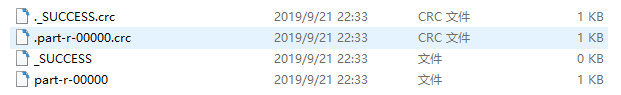
- _SUCCESS 标识程序成功执行
- part-r-00000 为实际输出文件
- ._SUCCESS.crc 与 .part-r-00000.crc 为校验文件
- 注意事项:windows引入相关依赖后运行可能出现如下错误
java.io.IOException: Failed to set permissions of path: \tmp\hadoop-Administrator\mapred\staging\Administrator-519341271\.staging to 0700 - 解决方法: 修改/hadoop-1.0.2/src/core/org/apache/hadoop/fs/FileUtil.java里面的checkReturnValue,注释掉,重新编译打包hadoop-core-1.0.2.jar 或直接下载替换
private static void checkReturnValue(boolean rv, File p, FsPermission permission)
throws IOException {
/**
if (!rv) {
throw new IOException("Failed to set permissions of path: " + p + " to " + String.format("%04o", permission.toShort()));
}
**/
}