koa实现get和Post请求参数获取
安装Koa
- 初始化项目
cd ~/Desktop && mkdir koaApp && cd koaApp- 下载koa
npm install koa --save- 创建入口文件 app.js
touch app.jsapp.js
const Koa = require('koa')
const app = new Koa()
app.use( async (ctx) => {
ctx.body = 'hello koa or hello world!'
console.log(ctx);
})
app.listen(3000, () => {
console.log('ok')
})- 启动启动代码,打开http://localhost:3000/,就能看到'hello koa or hello world!'
node app.js其中ctx.body是什么?
ctx是上下文的意思,但它究竟是什么呢?为了试图搞明白,用console.log(ctx)将它输出,但是返回的内容里并没有ctx或content之类的东西。输出结果如图:
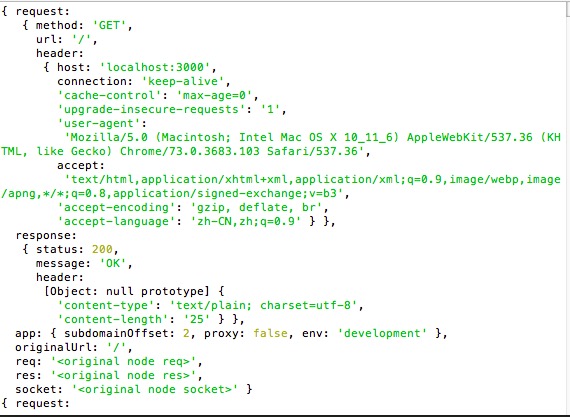
ctx是context的缩写中文一般叫成上下文,这个在所有语言里都有的名词,可以理解为上(request)下(response)沟通的环境,所以koa中把他们两都封装进了ctx对象,koa官方文档里的解释是为了调用方便, ctx.req=ctx.request,ctx.res=ctx.response,最终执行还是request和response对象
⚠️:ctx.request是context经过封装的请求对象,ctx.req是context提供的node.js原生HTTP请求对象, 同理ctx.response是context经过封装的响应对象,ctx.res是context提供的node.js原生HTTP请求对象。
具体koa2 API文档可见(文档)
koa是Web框架,专注HTTP生命周期即同意请求到响应结束,CTX指的HTTP生命周期的上下文, body是http协议中的响应体,(header是指响应头) 因此ctx.body = ctx.res.body = ctx.response.body(ctx.body 就是 ctx.response.body 的别名)
更详细看github上的官方文档(文档)
获取get请求的参数
在koa中,获取GET请求数据源头是koa中request对象中的query方法或querystring方法, query返回是格式化好的参数对象,querystring返回的是请求字符串,由于ctx对request的API有直接引用的方式,所以获取GET请求数据有两个途径。
- 是从上下文中直接获取
- 请求对象ctx.query,返回如{a:1,b:2}
- 请求字符串ctx.querystring,返回如 a=1&b=2
- 是从上下文的request对象中获取
- 请求对象ctx.request.query,返回如{a:1,b:2}
- 请求字符请求字符串ctx.request.querystring,返回如 a=1&b=2
GET请求demo
app.js
const Koa = require('koa')
const app = new Koa()
app.use(async(ctx) =>{
ctx.body ={
url:ctx.url,//获取url
//从上下文中直接获取
ctx_query:ctx.query,//query返回格式化的对象
ctx_querystring:ctx.querystring, //querystring返回原字符串
// 从上下文的request对象中获取
req_query:ctx.request.query,//query返回格式好的对象,
req_querystring:ctx.request.querystring//querystring返回原字符串。
}
});
app.listen(3000, () => {
console.log('ok')
})启动 node app.js 打开localhost:3000端口可以看到显示的内容
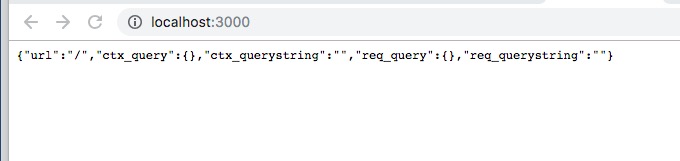
因为没有传递参数,我们可以在url中加上两个参数http://localhost:3000/?username=rainyGLC&age=23可以看到页面的内容变成了
如图:
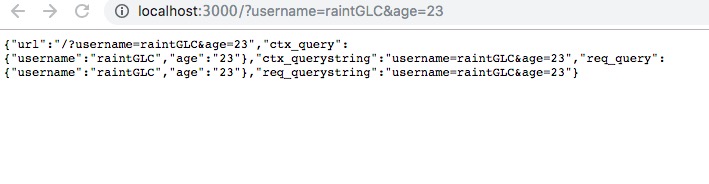
可以看到ctx_query和req_query是相同的,ctx_querystring和req_querystring也是相同的。
post请求
对于POST请求的处理,koa2没有封装获取参数的方法。所以获取Post请求需要以下步骤:
- 解析上下文ctx中的原生node.js对象req
- 将POST表单数据解析成query string(例如:a=1&b=2&c=3)
- 再将query string 解析成JSON格式(例如:{"a":"1", "b":"2", "c":"3"})
解析出POST请求上下文中的表单数据
// 解析上下文里node原生请求的POST参数
function parsePostData( ctx ) {
return new Promise((resolve, reject) => {
try {
let postdata = "";
ctx.req.addListener('data', (data) => {
postdata += data
})
ctx.req.addListener("end",function(){
let parseData = parseQueryStr( postdata )
resolve( parseData )
})
} catch ( err ) {
reject(err)
}
})
}
// 将POST请求参数字符串解析成JSON
function parseQueryStr( queryStr ) {
let queryData = {}
let queryStrList = queryStr.split('&')
console.log( queryStrList )
for ( let [ index, queryStr ] of queryStrList.entries() ) {
let itemList = queryStr.split('=')
queryData[ itemList[0] ] = decodeURIComponent(itemList[1])
}
return queryData
}POST请求demo
app.js
const Koa = require('koa')
const app = new Koa()
app.use(async(ctx)=>{
//当请求时GET请求时,显示表单让用户填写
if(ctx.url==='/' && ctx.method === 'GET'){
let html =`
<h1>Koa2 request post demo</h1>
<form method="POST" action="/">
<p>userName</p>
<input name="userName" /> <br/>
<p>age</p>
<input name="age" /> <br/>
<p>webSite</p>
<input name='webSite' /><br/>
<button type="submit">submit</button>
</form>
`;
ctx.body =html;
//当请求时POST请求时
}else if(ctx.url==='/' && ctx.method === 'POST'){
let pastData=await parsePostData(ctx);
ctx.body=pastData;
}else{
//其它请求显示404页面
ctx.body='<h1>404!</h1>';
}
})
// 解析上下文里node原生请求的POST参数
function parsePostData( ctx ) {
return new Promise((resolve, reject) => {
try {
let postdata = "";
ctx.req.addListener('data', (data) => {
postdata += data
})
ctx.req.addListener("end",function(){
let parseData = parseQueryStr( postdata )
resolve( parseData )
})
} catch ( err ) {
reject(err)
}
})
}
// 将POST请求参数字符串解析成JSON
function parseQueryStr( queryStr ) {
let queryData = {}
let queryStrList = queryStr.split('&')
console.log( queryStrList )
for ( let [ index, queryStr ] of queryStrList.entries() ) {
let itemList = queryStr.split('=')
queryData[ itemList[0] ] = decodeURIComponent(itemList[1])
}
return queryData
}
app.listen(3000, () => {
console.log('ok')
})启动 node app.js,打开打开localhost:3000端口,
展现的是一个表单页面,点击提交后发现服务器接受到了post请求。
填写并提交表单后发现已经将表单数据解析成了Json格式:
如图:

使用中间件:koa-bodyparser
下面这是使用中间件:koa-bodyparser,来获取post请求的参数:
app.js
const Koa = require('koa')
const bodyParser = require('koa-bodyparser')
const app = new Koa()
// app.use( async (ctx) => {
// ctx.body = 'hello koa'
// })
app.use(bodyParser())
// app.use( async (ctx) => {
// ctx.body = ctx.request.body
// })
app.use(async(ctx)=>{
//当请求时GET请求时,显示表单让用户填写
if(ctx.url==='/' && ctx.method === 'GET'){
let html =`
<h1>Koa2 request post demo</h1>
<form method="POST" action="/">
<p>userName</p>
<input name="userName" /> <br/>
<p>age</p>
<input name="age" /> <br/>
<p>webSite</p>
<input name='webSite' /><br/>
<button type="submit">submit</button>
</form>
`;
ctx.body =html;
//当请求时POST请求时
}else if(ctx.url==='/' && ctx.method === 'POST'){
//post请求
let pastData= ctx.request.body
ctx.body=pastData;
}else{
//其它请求显示404页面
ctx.body='<h1>404!</h1>';
}
})
app.listen(3000, () => {
console.log('ok')
})
结果如图:

再与原生方式做对比,是不是很简单,直接一个ctx.request.body就可以获取到post请求到参数了