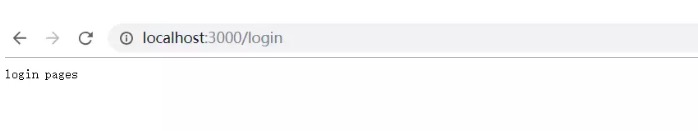Article Outline
koa2使用路由中间件
koa2使用路由中间件(在入口文件中抽离出路由进行封装)
通过安装koa-router中间件,来控制一下路由;
本篇的版本:注意版本
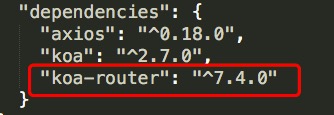
目录结构:
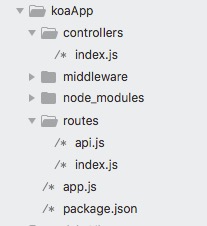
安装koa-router中间件
npm install --save koa-router新建routes文件夹放置index.js 和 api.js(分别为两个路由);
在index.js中引用koa-router
//index.js
const router = require('koa-router')({
prefix:'/'
})
const indexController = require('../controllers/index.js')
router.get('/', indexController.indexRender);
module.exports = router在api.js中引用koa-router
//api.js
const apirouter = require('koa-router')({
prefix:'/api'
})
const apiController = require('../controllers/index.js');
apirouter.get('/',apiController.apiRender)
module.exports = apirouter
在app.js中引用routes路由文件
const Koa = require('koa'); //引用koa框架
const router = require('./routes');
const apirouter = require('./routes/api');
const app = new Koa(); //实力化应用
const response = require('./middleware/response');
// 使用路由,监听3000端口
app
.use(response)
.use(router.routes())//加载路由中间件
.use(apirouter.routes())
.use(router.allowedMethods())
//处理的业务是当所有路由中间件执行完成之后,若ctx.status为空,或者404的时候,丰富response对象的hender头
.listen(3000)新建controller文件夹,创建index.js文件来放置路由请求
const indexController = {
indexRender:async(ctx,next) => {
ctx.body = 'hello koa!'
},
apiRender:async(ctx,next)=>{
ctx.body = 'hello koa and hello world and nodejs'
ctx.body = {code:200,data:{message:'hello'}}
}
}
module.exports = indexController;访问localhost:3000,如图:
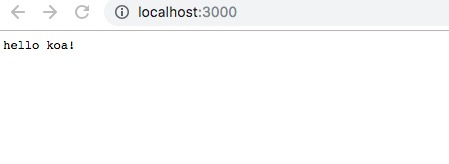
访问localthost:3000/api,如图:

koa2使用路由中间件(在入口文件中使用路由)
- 编辑app.js
const Koa = require('koa')
const Router = require('koa-router')
const app = new Koa()
// 子路由1
const home = new Router()
home.get('/', async (ctx) => {
ctx.body = "home pages"
})
// 子路由2
const page = new Router()
page.get('/404', async (ctx) => {
ctx.body = '404 pages'
})
const login = new Router()
login.get('/', async (ctx) => {
ctx.body = 'login pages'
})
// 装载所有子路由
let router = new Router()
router.use('/', home.routes(), home.allowedMethods())
router.use('/page', page.routes(), page.allowedMethods())
router.use('/login', login.routes(), login.allowedMethods())
// 加载路由中间件
app.use(router.routes()).use(router.allowedMethods())
app.listen(3000, () => {
console.log('localhost:3000')
})- 启动服务,打开浏览器
nodemon app.js分别访问:localhost:3000, localhost:3000/login , localhost:3000/page/404,如图: