Article Outline
vue父子组件之间的通信
- 父组件传递数据给子组件
父组件如何传递给子组件呢?可以通过props属性来实现
父组件: 这里必须用-代替驼峰
data() {
return {
msg:[1,2,3]
}
}
方式一
子组件通过props来传递参数
props:[childMsg]
方式二
props: { childMsg: Array //这样可以指定传入的类型,如果类型不对,会警告 }
方式三
props: { childMsg: { type: Array, default: [0,0,0] //这样可以指定默认的值 } }
这样呢,就实现了父组件向子组件传递数据.[案例演示--使用todos例子]
父组件的内容
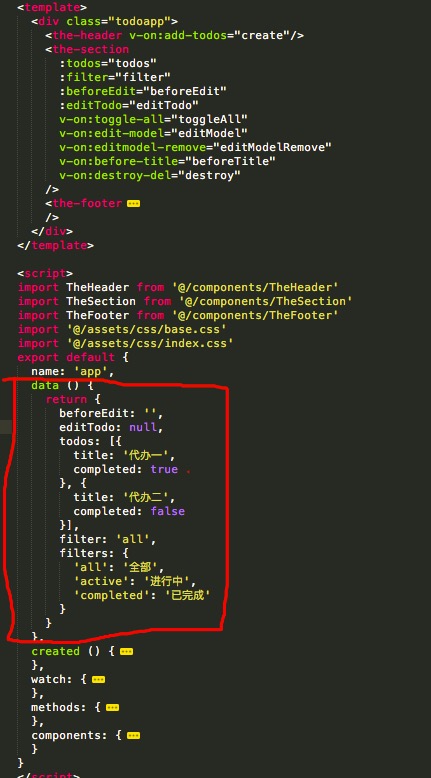
子组件theSection的内容
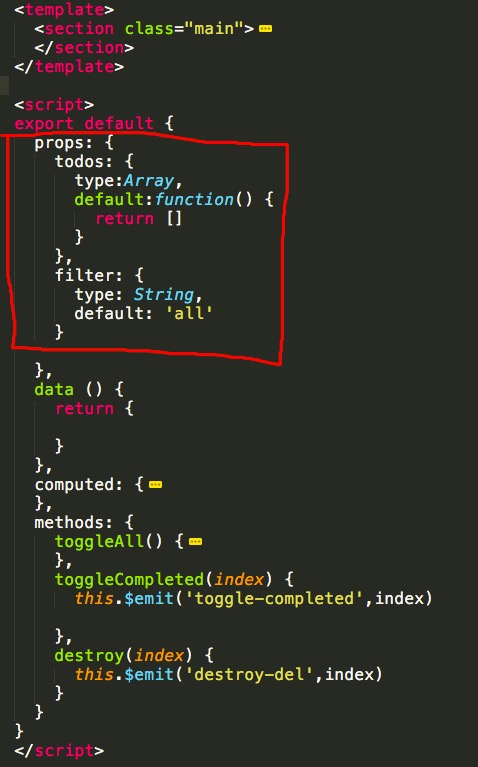
注意:
- 子组件与父组件通信 那么,如果子组件想要改变数据呢?这在vue中是不允许的,因为vue只允许单向数据传递,这时候我们可以通过触发事件来通知父组件改变数据,从而达到改变子组件数据的目的.
例如:
子组件:
<button class="destroy" @click="destroy(index)"></button>
给子组件绑定一个事件
然后,我们可以通过‘destroy’这个点击事件,来去调用this.$emit()方法,这个方法可以传递两个参数
第一个参数就是绑定在这个子组件上的一个自定义属性,第二个参数就是子组件传递过来的值。
methods:
destroy(index) {
this.$emit('destroy-del',index)
}
之后在子组件标签里面把destroy-del事件绑定到父组件destroy(自定义)方法即可
父组件
<the-section
v-on:destroy-del="destroy"/>
methods:
destroy (index) {
this.todos.splice(index, 1)
},也可以使用.sync修饰符让子组件去修改更新父组件状态
在底部导航的右侧有一个删除所有已完成的按钮,点击删除所有已完成的 todo 项目。
使用todos例子中的“删除已完成”
TheFooter子组件
<templete>
<button class="clear-completed" @click="clearCompleted">删除已完成</button>
</templete>
//子组件props接收从父组件传递过来的todos,
<template><template>
<footer class="footer" v-show="todos.length">
<span class="todo-count">
<strong>{{todos.length}}</strong> 总数
</span>
<ul class="filters">
<li v-for="(item,key) in filters" :key="item">
<!-- @click="changeFilter(key,$event)" :key="item" -->
<!-- <a href="javascript:;" :class="[filter === key && 'selected']">{{item}}</a> -->
<router-link :class="[filter === key && 'selected']" :to="'/' + key">{{item}}</router-link>
</li>
</ul>
<button class="clear-completed" @click="clearCompleted">删除已完成</button>
</footer>
</template>
<script>
export default {
props:{
todos: {
type:Array,
default:function() {
return []
}
},
filters:{
type:Object,
default:function() {
return {}
}
},
filter:{
type:String,
default:'all'
}
},
data() {
return {
}
},
methods: {
clearCompleted() {
let todosArr = this.todos.filter(data => data.completed === false)
this.$emit('update:todos',todosArr)
}
}
}
</script>子组件的clearCompleted方法对其赋新值的意图 this.$emit('updata:todos',todosArr)
然后在父组件可以监听这个事件,并根据需要更新一个本地的新数据,
<template>
<div class="todoapp">
<the-header :todos.sync="todos" />
<the-section
:todos="todos"
:filter="filter"
v-on:toggle-all="toggleAll"
v-on:destroy-del="destroy"
/>
<the-footer
:todos='todos'
:filters="filters"
:filter="filter"
:todos.sync="todos"
/>
</div>
</template>如果出现了这个问题:
vue.runtime.esm.js?2b0e:619 [Vue warn]: Avoid mutating a prop directly since the value will be overwritten whenever the parent component re-renders. Instead, use a data or computed property based on the prop's value. Prop being mutated: "todos"是因为子组件对父组件传递过来的props进行了赋值,使用.sync修改只有更新父组件的功能,不能改变父组件的值