Article Outline
现在越来越多的人使用 Spring Boot 来开发自己的应用了,Spring Boot 用起来是各种方便,还内置 web 容器,只需要java -jar就能启动应用。但有时候有些公司的 Tomcat 是单独部署,有专人维护的,这时我们就需要将 Spring Boot 应用打包成 war 部署。
打包方式设置为 war
修改 pom.xml 文件,将打包方式设置为 war
<packaging>war</packaging>添加 war 插件
<plugin>
<groupId>org.apache.maven.plugins</groupId>
<artifactId>maven-war-plugin</artifactId>
<version>3.0.0</version>
</plugin>将 spring-boot-starter-web 的 Tomcat 依赖设为 provided,这样还能继续在 IDE 里调试,而且打包时排除了 tomcat 依赖。
<dependency>
<groupId>org.springframework.boot</groupId>
<artifactId>spring-boot-starter-web</artifactId>
<exclusions>
<exclusion>
<groupId>org.springframework.boot</groupId>
<artifactId>spring-boot-starter-tomcat</artifactId>
</exclusion>
</exclusions>
</dependency>
<dependency>
<groupId>org.springframework.boot</groupId>
<artifactId>spring-boot-starter-tomcat</artifactId>
<scope>provided</scope>
</dependency>这样 pom 文件就修改好了。
修改入口方法
继承SpringBootServletInitializer类,并且重写configure方法
@SpringBootApplication
public class Application extends SpringBootServletInitializer {
@Override
protected SpringApplicationBuilder configure(SpringApplicationBuilder application) {
return application.sources(Application.class);
}
public static void main(String[] args) {
SpringApplication.run(Application.class, args);
}
}这样就修改好了
测试
mvn clean package 打包后放入 tomcat webapps 文件夹里测试下
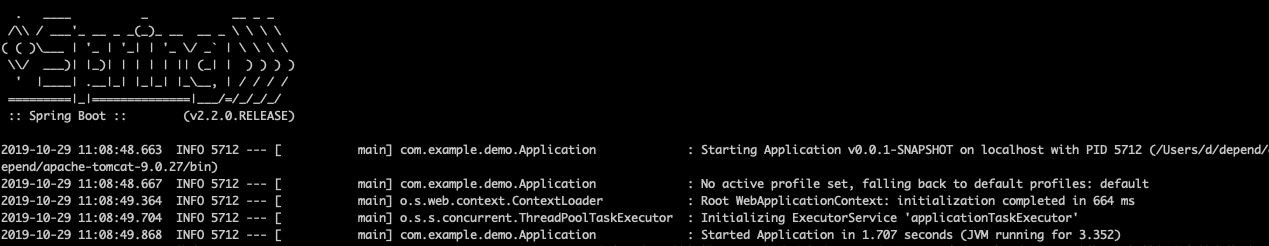
顺利启动
启动后运行
直接用 Spring Boot 内置容器启动应用时,一些启动后运行的代码可以直接写在 main 方法里
@SpringBootApplication
public class Application {
public static void main(String[] args) {
SpringApplication.run(Application.class, args);
// 启动后运行的代码
.....
}
}换成 war 包运行后这样写就无法运行了,因为启动不是走得 main 方法。这时可以实现 CommandLineRunner 接口来实现。
/**
* Interface used to indicate that a bean should <em>run</em> when it is contained within
* a {@link SpringApplication}. Multiple {@link CommandLineRunner} beans can be defined
* within the same application context and can be ordered using the {@link Ordered}
* interface or {@link Order @Order} annotation.
* <p>
* If you need access to {@link ApplicationArguments} instead of the raw String array
* consider using {@link ApplicationRunner}.
*
* 用来指定 {@link SpringApplication} 中需要运行的 bean。可以包含多个 {@link CommandLineRunner}
* 顺序用 {@link Ordered} 接口或 {@link Order @Order} 注解指定
*
* @author Dave Syer
* @see ApplicationRunner
*/
@FunctionalInterface
public interface CommandLineRunner {
/**
* Callback used to run the bean.
* @param args incoming main method arguments
* @throws Exception on error
*/
void run(String... args) throws Exception;
}实现这个接口后把要运行的代码写在 run 方法中就可以了
@Component
@Order(value = 1)
public class MotanSwitcherRunner implements CommandLineRunner {
@Override
public void run(String... args) {
// 启动后运行的代码
.....
}
}