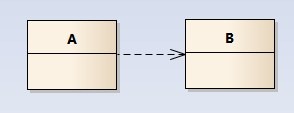[TOC]
Jhipster的安装与配置以及与WSO2IS的集成方法
前言
Jhipster是一个快速搭建应用的命令行脚手架工具。开发人员在项目开始时可以使用该工具快速生成符合技术潮流的应用程序架构(包括前端、后端、安全、日志、I18N、搜索引擎、性能监控、用户管理、Docker编排、实体关系CRUD前后端代码、数据库版本管理、CI-CD配置等组件)。在项目迭代过程中可以进行升级或扩展,在项目部署阶段可以使用该它类执行部署到主流云端环境。
hipster的原意是“赶时髦的人;潮人”,Jhipster意味着java领域的潮人。
使用
Jhipster开发应用的工作流程如下:
- 1、规划应用的技术体系架构(项目名称、数据层、服务层、安全、包结构、前端框架等);
- 2、使用UML建模工具设计领域对象模型并导出模型为XMI格式;
- 2、使用
Jhipster生成项目框架;- 3、使用Jhipster-uml工具生成JDL文件(*.jh),然后使用文本编辑器修改和完善JDL文件中的实体信息(如:注释(自动转换为代码注释);
- 4、使用
Jhipster的import-jdl子生成器来生成实体和关系的CRUD代码;- 5、进行实体关系的国际化工作;
- 6、使用
Jhipster的ci-cd子生成器生成DevOps需要的配置文件。
一、Jhipster的安装与配置
(一)安装和配置nodejs
1、下载nodejs
https://nodejs.org/en/download/
2、安装nodejs到D:\nodejs
cd d:\nodejs
mkdir node_global
mkdir node_cache3、配置环境变量:
NODE_PATH=d:\nodejs\node_global
PATH=%NODE_PATH%; d:\nodejs;……4、配置NPM环境变量:
npm config set prefix "D:\nodejs\node_global"
npm config set cache "D:\nodejs\node_cache"
npm config set registry https://registry.npm.taobao.org注意:这三个命令设置的信息会保存在在C:\Users\用户名.npmrc文件中,你也可以直接修改这个文件
5、检查版本
npm -v
node -v(二)安装Jhipster
npm install -g generator-jhipster(可选)
npm install -g rimraf #我的环境中需要安装,否则在执行jhipster过程中报rimraf不是有效的命令错误(三)使用Jhipster
mkdir d:\work
cd work
jhipster运行:
#分别在两个终端执行如下命令:
mvnw
npm start关于如何使用Jhipster的子生成器来生成实体/关系、生成CI-CD的配置,请参阅Jhipster的官方文档
(四)实体代码的生成
有两种方法可以生成实体代码:
- 1、直接使用Jhipster的生成向导提示来生成;
- 2、使用JDL编写实体关系定义与描述文件(*.jh),然后使用jhipster 的子生成器import-jdl来生成:
jhipster import-jdl jh/demo.jh其中:
实体关系定义与描述文件(*.jh)是一个文本文件,定义了一个或多个实体和关系信息。该文件必须使用jdl语言来编写。
编写jdl文件的工具:
1、任何文本编辑器;
2、使用jhipster-studio在线服务(该服务业不是使用docker快速部署到公司内部的研发环境中共开发团队使用)
3、使用jhipster-uml命令行工具将一些可视化UML建模工具导出的
.xmi文件转为实体关系定义与描述文件(*.jh)。其中:Jhipster UML是一个Jhipster子项目,可以用作使用entity sub-generator的替代。 其理念是,使用可视化工具 manage relationships 比使用经典的Yeoman问答更容易。
(五)jhipster-uml的安装与使用
安装:
npm install -g jhipster-uml
或
yarn global add jhipster-uml使用:
生成jhipster应用之后,你可以从一些UML建模工具导出模型未XMI格式的文件,接下来在命令行进入你的应用根目录下执行如下的命令:
jhipster-uml <your_file.xmi>
注意:
此时不需要指定数据库类型,jhipster-uml会从你在生成应用时生成的 .yo-rc.json文件(应用根目录下)中自动检测到数据库类型。
如果您希望在jhipster应用程序之外执行jhipster UML,则需要传递一个额外的参数:数据库类型名称。下面是要执行的命令:
jhipster-uml <your_file.xmi> [--db (sql | mongodb | cassandra)]也可以生成jhipster DTO,只需将--dto参数传递给它即可启用此功能。
jhipster-uml <your_file.xmi> [--db (sql | mongodb | cassandra)] [--dto]可以使用--paginate为实体选择分页。
jhipster-uml <your_file.xmi> [--db (sql | mongodb | cassandra)] [--paginate]您可以使用--service为您的实体选择服务。
jhipster-uml <your_file.xmi> [--db (sql | mongodb | cassandra)] [--service]如果您需要帮助,还有一个命令:
jhipster-uml --help1、jhipster-uml推荐的的UML建模工具下载及访问地址:
2、示例模型
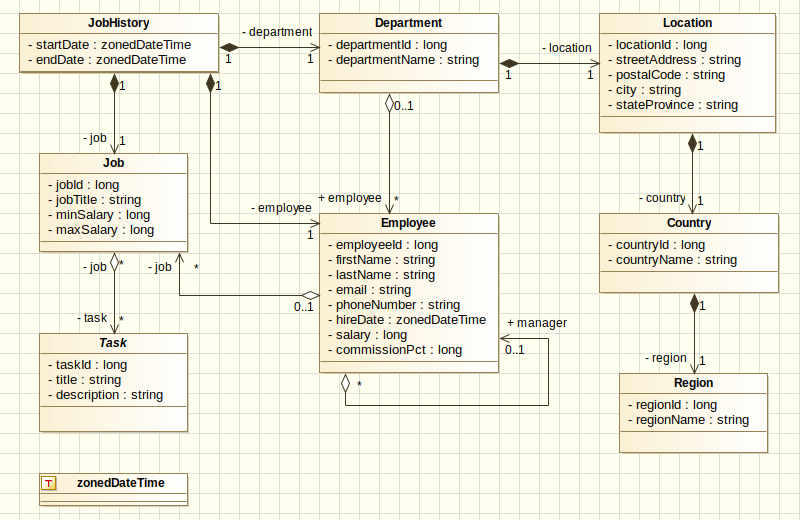
3、UML类图基础知识
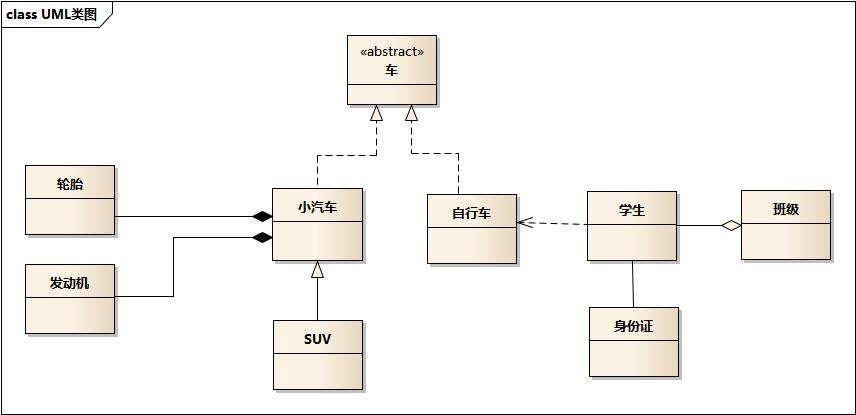
- 车的类图结构为<<abstract>>,表示车是一个抽象类;
- 它有两个继承类:小汽车和自行车;它们之间的关系为实现关系,使用带空心箭头的虚线表示;
- 小汽车为与SUV之间也是继承关系,它们之间的关系为泛化关系,使用带空心箭头的实线表示;
- 小汽车与发动机之间是组合关系,使用带实心箭头的实线表示;
- 学生与班级之间是聚合关系,使用带空心箭头的实线表示;
- 学生与身份证之间为关联关系,使用一根实线表示;
- 学生上学需要用到自行车,与自行车是一种依赖关系,使用带箭头的虚线表示;
通过解读下面的类图,深入理解类之间的流中关系:
(1) 泛化关系(generalization)
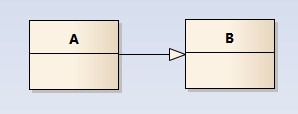
(2) 实现关系(realize)
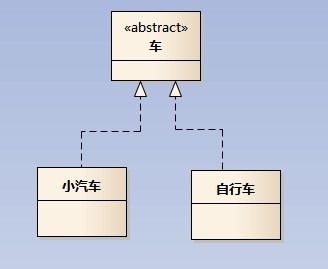
(3) 聚合关系(aggregation)
与组合关系不同的是,整体和部分不是强依赖的,即使整体不存在了,部分仍然存在;例如, 部门撤销了,人员不会消失,他们依然存在;
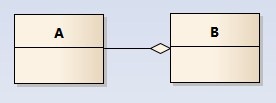
(4) 组合关系(composition)
组合关系是一种强依赖的特殊聚合关系,如果整体不存在了,则部分也不存在了;例如, 公司不存在了,部门也将不存在了;
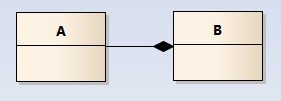
(5) 关联关系(association)
乘车人和车票之间就是一种关联关系;学生和学校就是一种关联关系;
关联关系默认不强调方向,表示对象间相互知道;如果特别强调方向,如上图,表示A知道B,但 B不知道A;
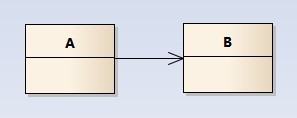
(6) 依赖关系(dependency)
与关联关系不同的是,它是一种临时性的关系,通常在运行期间产生,并且随着运行时的变化; 依赖关系也可能发生变化;
(六)使用Jenkins流水线进行Jhipster应用的持续集成
方法:
1、在jhipster生成的应用目录下命令行执行:jhipster ci-cd ,选择jenkins pipline……然后会在根目录下生成一个Jenkinsfile的文件;
默认生成的流水线环节包括下图中的8个环节:
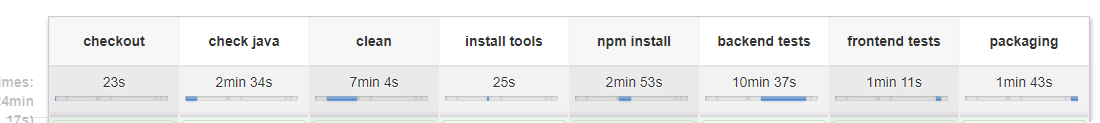
注:生成过程中你还可以选择部署到云端产品或测试环境等等……
2、提交并push到github 3、在jenkins中创建一个流水线任务即可(不要选择 “轻量级检出”复选框)。
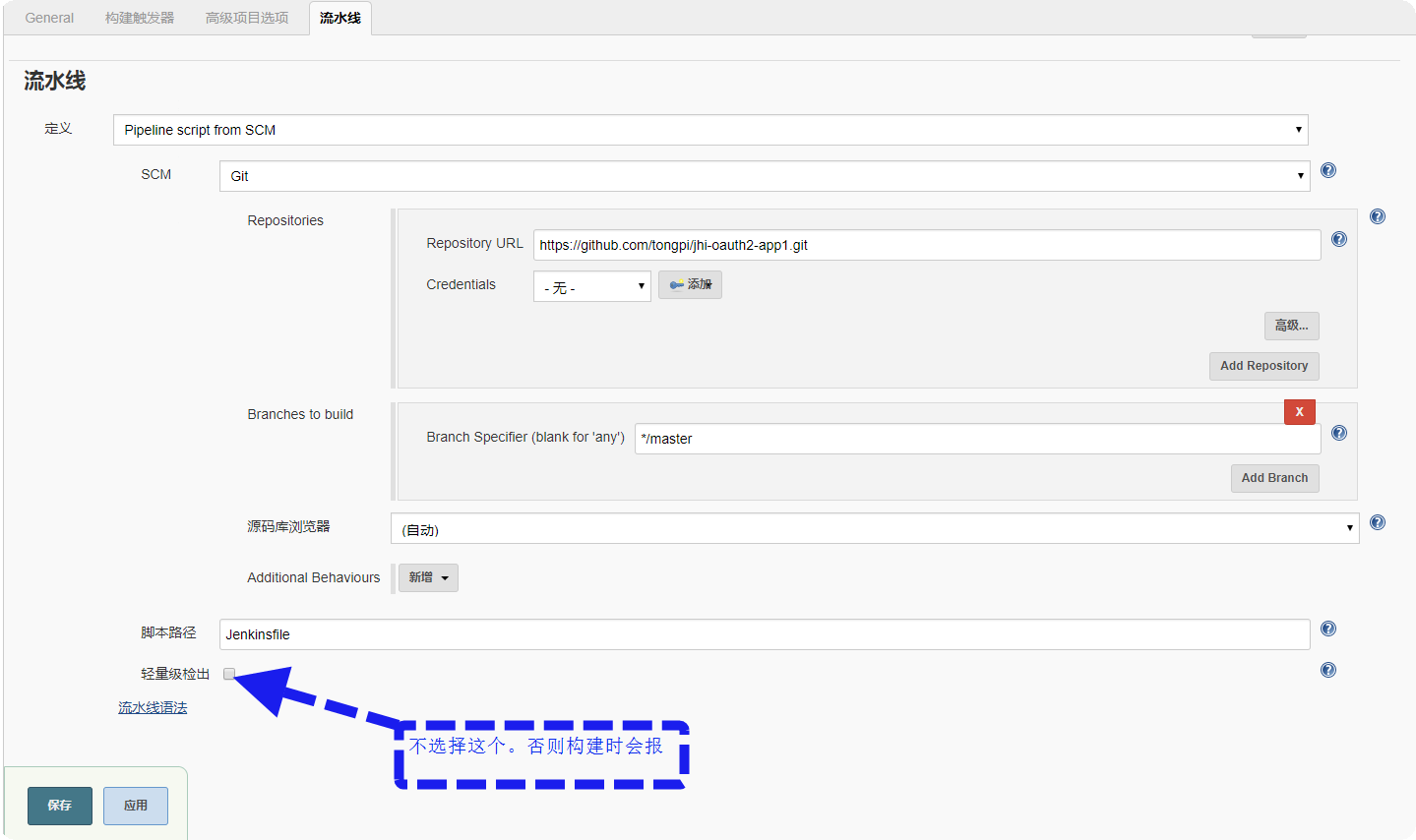
出现的问题:
1、nohup: failed to run command 'sh': No such file or directory. 解决:根据构建日志中的提示,我修改了一个jenkins的全局配置项的键PATH 为PATH+EXTRA,保存后重新执行构建就好了。
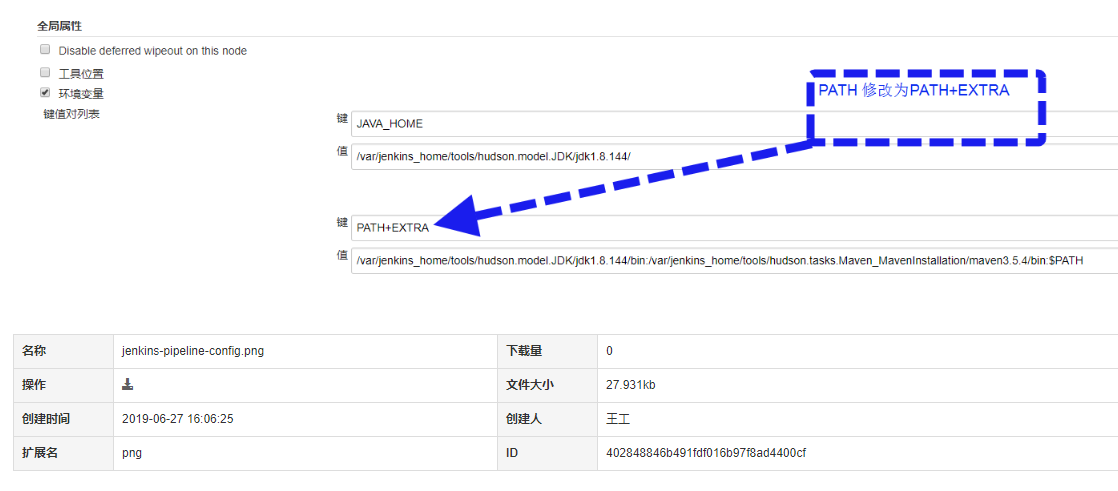
二、与WSO2IS的集成
(一) WSO2IS的配置
1、修改WSO2IS的身份配置文件中的repository/conf/identity/identity.xml的OIDCDiscoveryEPUrl元素的值:
修改
<OIDCDiscoveryEPUrl>${carbon.protocol}://${carbon.host}:${carbon.management.port}/oauth2/oidcdiscovery</OIDCDiscoveryEPUrl>为
<OIDCDiscoveryEPUrl>${carbon.protocol}://${carbon.host}:${carbon.management.port}/oauth2/token</OIDCDiscoveryEPUrl>2、注释掉WSO2IS的身份配置文件中的repository/conf/identity/identity.xml的包含(.)/.well-known(.)的Resource元素,以便oauth客户端程序可以使用https协议访问is的认证服务端点
<Resource context="(.*)/.well-known(.*)" secured="true" http-method="all"/>注意:若不注释而使用https协议访问is的认证服务端点会报401 未授权错误
3、添加一个服务提供者
在IS中注册一个服务提供者,配置入站认证配置/OAuth / OpenID 连接配置,点击配置打开配置页面如下:
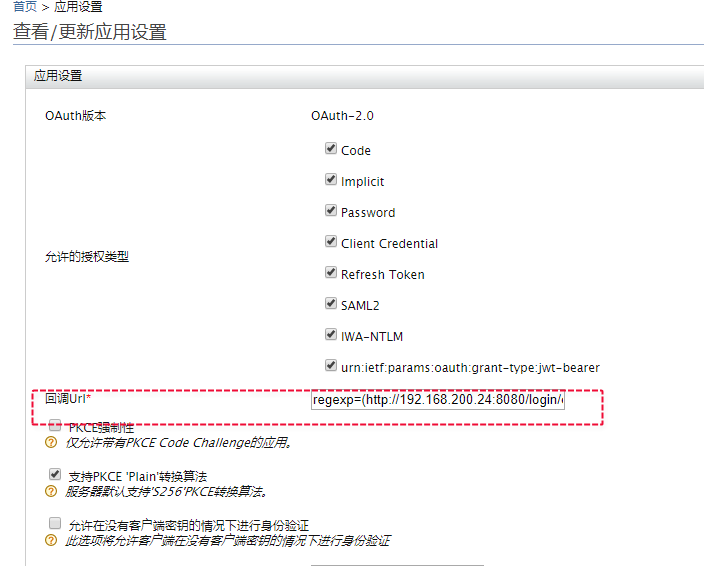
只需要设置回调URL如下:
regexp=(http://192.168.200.24:8080/login/oauth2/code/oidc|http://localhost:9000/login/oauth2/code/oidc|http://192.168.200.24:8080|http://localhost:9000)注意:
多个回调URL之间用|分隔。回调URL的格式为:
regexp=(登录回调URL|注销回调URL)上例中:
之所以配置两个,是在开发模式下,会启动两个服务。
用户和角色配置
在IS中添加两个用户:admin1和user1
在IS中添加两个角色:local_user和local_admin
分配admin1为local_admin,user1为local_user
声明配置:
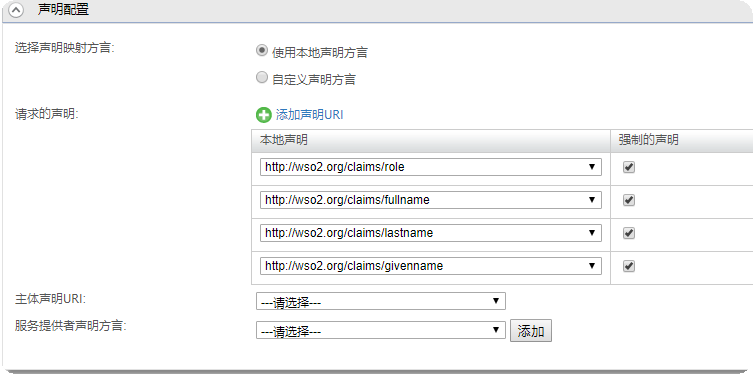
注意:这一步配置应用要获取那几个身份属性
角色映射:
打开服务提供者的角色/权限配置,进行如下配置:
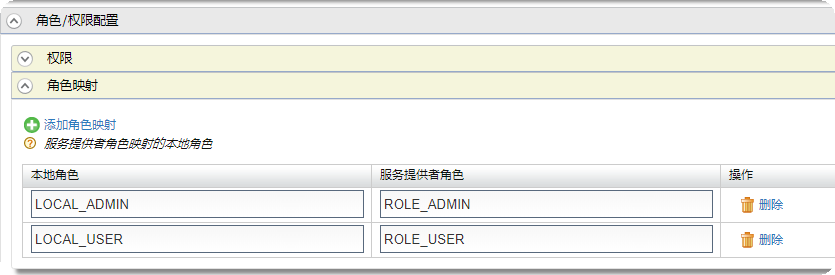
其中:
服务提供者的角色在应用的src/main/java/gds/demo/security/AuthoritiesConstants.java文件中硬编码
修改应用的client-id和client-secret
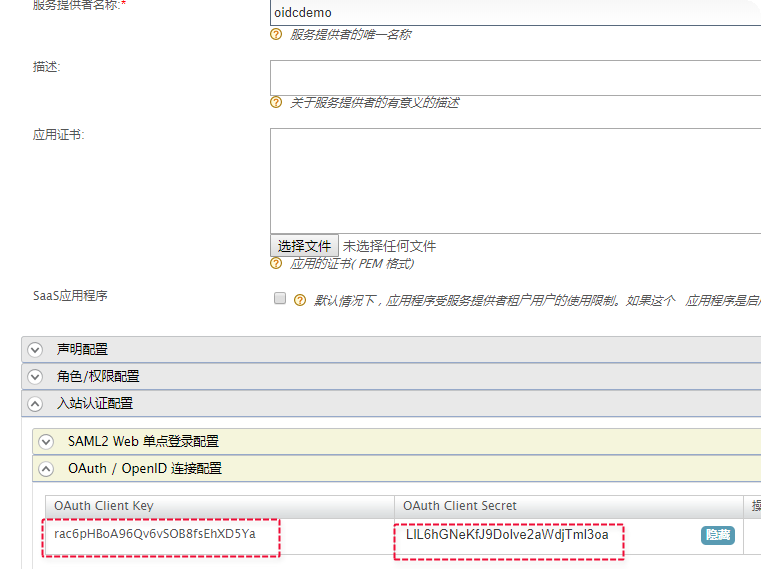
在服务提供者的额配置页面上,复制client-id和client-secret到应用的src/main/resources/config/application.yml文件中的client-id和client-secret。如下所示:
spring:
......
security:
oauth2:
client:
provider:
oidc:
......
registration:
oidc:
client-id: rac6pHBoA96Qv6vSOB8fsEhXD5Ya
client-secret: LlL6hGNeKfJ9Dolve2aWdjTml3oa
client-name: OIDC测试应用(二) 应用的配置
添加一个ClientRegistration的配置类
添加一个ClientRegistration的配置类OAuth2LoginConfigForIS.该类负责给InMemoryClientRegistrationRepository库中注册一个身份认证服务器。代码如下:
/**
* 添加OAuth2LoginConfig类以使用特定于wso2的详细信息和将用于登录的已注册OAuth2客户端配置InMemoryCenterRegistrationRepository.
*/
@Configuration
public class OAuth2LoginConfig {
private static String CLIENT_PROPERTY_KEY = "spring.security.oauth2.client.registration.oidc.";
private static String PROVIDER_PROPERTY_KEY = "spring.security.oauth2.client.provider.oidc.";
@Autowired
private Environment env;
@Bean
public ClientRegistrationRepository
clientRegistrationRepository() {
return new InMemoryClientRegistrationRepository(this.buildClientRegistration());
}
private ClientRegistration buildClientRegistration() {
Map<String, Object> metadata = new HashMap<>();
metadata.put("end_session_endpoint", env.getProperty(PROVIDER_PROPERTY_KEY + "logout-uri"));
return ClientRegistration.withRegistrationId("oidc") //这是应用的注册Id,这个id就是回调Url中的{registrationId},命名:应用的英文名称
.clientName(env.getProperty(CLIENT_PROPERTY_KEY + "client-name","OIDC应用")) //这是应用的显示名称,应用注销后会显示在引导用户重新登录的页面上
.clientId(env.getProperty(CLIENT_PROPERTY_KEY + "client-id"))
.clientSecret(env.getProperty(CLIENT_PROPERTY_KEY + "client-secret"))
.clientAuthenticationMethod(ClientAuthenticationMethod.BASIC)
.authorizationGrantType(AuthorizationGrantType.AUTHORIZATION_CODE)
.redirectUriTemplate("{baseUrl}/login/oauth2/code/{registrationId}") //IS中添加的服务提供者的入站认证配置下的OAuth/OpenId连接配置中的回调Url须根据这个模板来填写
.scope("openid", "profile", "email", "address", "phone") //这是本应用期望从IS获取的用户个人信息的用途或范围,登录成功后,系统要求用户确认是否愿意提供这些信息。
.authorizationUri(env.getProperty(PROVIDER_PROPERTY_KEY + "authorization-uri"))
.tokenUri(env.getProperty(PROVIDER_PROPERTY_KEY + "token-uri"))
.userInfoUri(env.getProperty(PROVIDER_PROPERTY_KEY + "user-info-uri"))
.userNameAttributeName(IdTokenClaimNames.SUB)
.providerConfigurationMetadata(metadata)
.jwkSetUri(env.getProperty(PROVIDER_PROPERTY_KEY + "jwk-set-uri"))
.build();
}
}说明:
添加OAuth2LoginConfig类以使用特定于wso2的详细信息和将用于登录的已注册OAuth2客户端配置InMemoryCenterRegistrationRepository.
说明:Jhipster支持注册多个ClientRegistration,以便同时支持用户选择不同的身份提供者登录。
Jhipster缺省生成的Oauth/OpenId应用代码中使用了RegistrationId为oidc的ClientRegistration。
如果要修改这个RegistrationId为其它值,需要修改三个文件中硬编码的oidc为新的RegistrationId:
1、本类中的ClientRegistration.withRegistrationId("oidc")
2、xx.xx.web.rest.LogoutResource类的构造函数的实现:
this.registration = registrations.findByRegistrationId("oidc");
3、src/main/webapp/app/shared/util/url-utils.ts文件中的
return `//${location.hostname}${port}${location.pathname}oauth2/authorization/oidc`;
此外,还需要在身份提供者中注册应用(服务提供者)时的回调URL中做相应的修改。如:在wso2is中注册服务提供者时,指定的回调URL如下:
regexp=(http://192.168.200.24:8080/login/oauth2/code/oidc|http://localhost:9000/login/oauth2/code/oidc|http://192.168.200.24:8080|http://localhost:9000)如果要配置多个ClientRegistration,且同时支持多个不同的身份提供者登录,需要将 * url-utils.ts文件中的
return `//${location.hostname}${port}${location.pathname}oauth2/authorization/oidc`;修改为
return `//${location.hostname}${port}${location.pathname}login`;这样,但用户点击登录时,系统自动跳转到spring安全生成的登录页面中,该页面上列出了全部已注册的ClientRegistration,用户选择后就可以使用不同的身份登录本应用了。
修改安全配置
1、修改/src/main/resources/config/application.yml中spring:security:oauth2:client的参数如下:
spring:
......
security:
oauth2:
client:
provider:
oidc:
issuer-uri: https://is.cd.mtn:9443/oauth2/token
logout-uri: https://is.cd.mtn:9443/oidc/logout
authorization-uri: https://is.cd.mtn:9443/oauth2/authorize
token-uri: https://is.cd.mtn:9443/oauth2/token
user-info-uri: https://is.cd.mtn:9443/oauth2/userinfo
jwk-set-uri: https://is.cd.mtn:9443/oauth2/jwks
registration:
oidc:
client-id: rac6pHBoA96Qv6vSOB8fsEhXD5Ya
client-secret: LlL6hGNeKfJ9Dolve2aWdjTml3oa
client-name: OIDC测试应用2、修改src/main/docker/app.yml文件,添加相关环境变量如下:
version: '2'
services:
jhi_oauth2_app1-app:
image: jhi_oauth2_app1
environment:
- _JAVA_OPTIONS=-Xmx512m -Xms256m
- SPRING_PROFILES_ACTIVE=prod,swagger
- MANAGEMENT_METRICS_EXPORT_PROMETHEUS_ENABLED=true
- SPRING_DATASOURCE_URL=jdbc:mysql://jhi_oauth2_app1-mysql:3306/jhi_oauth2_app1?useUnicode=true&characterEncoding=utf8&useSSL=false
- SPRING_SECURITY_OAUTH2_CLIENT_REGISTRATION_OIDC_CLIENT_ID=rac6pHBoA96Qv6vSOB8fsEhXD5Ya
- SPRING_SECURITY_OAUTH2_CLIENT_REGISTRATION_OIDC_CLIENT_SECRET=LlL6hGNeKfJ9Dolve2aWdjTml3oa
- SPRING_SECURITY_OAUTH2_CLIENT_REGISTRATION_OIDC_CLIENT_NAME=OIDC测试应用
- SPRING_SECURITY_OAUTH2_CLIENT_PROVIDER_OIDC_ISSUER_URI=https://is.cd.mtn:9443/oauth2/token
- SPRING_SECURITY_OAUTH2_CLIENT_PROVIDER_OIDC_LOGOUT_URI=https://is.cd.mtn:9443/oidc/logout
- SPRING_SECURITY_OAUTH2_CLIENT_PROVIDER_OIDC_AUTHORIZATION_URI=https://is.cd.mtn:9443/oauth2/authorize
- SPRING_SECURITY_OAUTH2_CLIENT_PROVIDER_OIDC_TOKEN_URI=https://is.cd.mtn:9443/oauth2/token
- SPRING_SECURITY_OAUTH2_CLIENT_PROVIDER_OIDC_USER_INFO_URI=https://is.cd.mtn:9443/oauth2/userinfo
- SPRING_SECURITY_OAUTH2_CLIENT_PROVIDER_OIDC_JWK_SET_URI=https://is.cd.mtn:9443/oauth2/jwks
- JHIPSTER_SLEEP=30 # gives time for other services to boot before the application
ports:
- 8080:8080
jhi_oauth2_app1-mysql:
extends:
file: mysql.yml
service: jhi_oauth2_app1-mysql
keycloak:
extends:
file: keycloak.yml
service: keycloak最佳实践:
1、常规方式部署时,我们还可以使用如下的环境变量,以便在系统外部重载这些参数:
export SPRING_SECURITY_OAUTH2_CLIENT_REGISTRATION_OIDC_CLIENT_ID=rac6pHBoA96Qv6vSOB8fsEhXD5Ya
export SPRING_SECURITY_OAUTH2_CLIENT_REGISTRATION_OIDC_CLIENT_SECRET=LlL6hGNeKfJ9Dolve2aWdjTml3oa
export SPRING_SECURITY_OAUTH2_CLIENT_REGISTRATION_OIDC_CLIENT_NAME=OIDC测试应用
export SPRING_SECURITY_OAUTH2_CLIENT_PROVIDER_OIDC_ISSUER_URI=https://is.cd.mtn:9443/oauth2/token
export SPRING_SECURITY_OAUTH2_CLIENT_PROVIDER_OIDC_LOGOUT_URI=https://is.cd.mtn:9443/oidc/logout
export SPRING_SECURITY_OAUTH2_CLIENT_PROVIDER_OIDC_AUTHORIZATION_URI=https://is.cd.mtn:9443/oauth2/authorize
export SPRING_SECURITY_OAUTH2_CLIENT_PROVIDER_OIDC_TOKEN_URI=https://is.cd.mtn:9443/oauth2/token
export SPRING_SECURITY_OAUTH2_CLIENT_PROVIDER_OIDC_USER_INFO_URI=https://is.cd.mtn:9443/oauth2/userinfo
export SPRING_SECURITY_OAUTH2_CLIENT_PROVIDER_OIDC_JWK_SET_URI=https://is.cd.mtn:9443/oauth2/jwks2、在Docker容器中部署时,我们可以使用docker run 的-e 选项来重载这些参数。
三、遇到的问题
1、hostname verify导致PKIX问题
应用启动时报错:Caused by: sun.security.provider.certpath.SunCertPathBuilderException: unable to find valid certification path to requested target
解决办法有两个:
- 一是导入is的公钥到应用运行环境的jre/lib/security/cacerts证书库中
- 二是添加配置类来自动信任服务端,不做hostname验证。该配置类的实现代码如下所示:
package gds.demo;
import javax.net.ssl.HostnameVerifier;
import javax.net.ssl.HttpsURLConnection;
import javax.net.ssl.SSLContext;
import javax.net.ssl.SSLSession;
import javax.net.ssl.SSLSocketFactory;
import javax.net.ssl.TrustManager;
import javax.net.ssl.X509TrustManager;
import javax.servlet.ServletException;
import org.springframework.context.annotation.Configuration;
@Configuration
public class HostNameVerify {
public HostNameVerify() {
super();
try {
disableHostNameVerify();
} catch (ServletException e) {
e.printStackTrace();
}
}
private void disableHostNameVerify() throws ServletException {
try {
SSLContext sc;
// 获取 SSL 上下文
sc = SSLContext.getInstance("SSL");
// 创建一个空的HostnameVerifier
HostnameVerifier hv = new HostnameVerifier() {
public boolean verify(String urlHostName, SSLSession session) {
return true;
}
};
// 不就行证书链验证的信任管理器
TrustManager[] trustAllCerts = new TrustManager[] { new X509TrustManager() {
public java.security.cert.X509Certificate[] getAcceptedIssuers() {
return null;
}
public void checkClientTrusted(java.security.cert.X509Certificate[] certs, String authType) {
}
public void checkServerTrusted(java.security.cert.X509Certificate[] certs, String authType) {
}
} };
sc.init(null, trustAllCerts, new java.security.SecureRandom());
SSLSocketFactory sslSocketFactory = sc.getSocketFactory();
HttpsURLConnection.setDefaultSSLSocketFactory(sslSocketFactory);
SSLContext.setDefault(sc);
HttpsURLConnection.setDefaultHostnameVerifier(hv);
} catch (Exception e) {
throw new ServletException(e);
}
}
}
2、如果is用户没有email时报空指针异常的问题
修改**.service.UserService类的 clearUserCaches(User user)方法如下:
private void clearUserCaches(User user) {
try {
Objects.requireNonNull(cacheManager.getCache(UserRepository.USERS_BY_LOGIN_CACHE)).evict(user.getLogin());
Objects.requireNonNull(cacheManager.getCache(UserRepository.USERS_BY_EMAIL_CACHE)).evict(user.getEmail());
} catch (Exception e) {
//
}
}捕获异常,但不抛出异常,以便支持用户email为空的情况。
四、Jhipster的示例应用jhi_oauth2_app1介绍
此应用程序是使用Jhipster 6.1.0生成的,您可以在https://www.jhipster.tech/documentation-archive/v6.1.0.发现相关的文档
开发
在生成此项目之前,必须在计算机上安装和配置以下依赖项:
- Node.js: 我们使用node运行开发Web服务器并构建项目. 根据您的系统,您可以从源代码或作为预打包的包安装nodejs.
安装node之后,您应该能够运行以下命令来安装开发工具。 仅当 package.json文件中的依赖项更改时才需要运行此命令
npm install我们使用npm 和 Webpack 作为我们的构建系统.
在两个独立的终端中运行以下命令,在浏览器中创建一个幸福的开发体验 当硬盘上的文件更改时自动刷新.
./mvnw
npm startOAuth 2.0 / OpenID Connect
祝贺你!您选择了一种很好的方法来保护您的Jhipster应用程序。如果您不确定OAuth和OpenID Connect(OIDC)是什么,请参阅 What the Heck is OAuth?
To log in to your app, you'll need to have Keycloak up and running. The JHipster Team has created a Docker container for you that has the default users and roles. Start Keycloak using the following command.
docker-compose -f src/main/docker/keycloak.yml upThe security settings in src/main/resources/application.yml are configured for this image.
spring:
...
security:
oauth2:
client:
provider:
oidc:
issuer-uri: http://localhost:9080/auth/realms/jhipster
registration:
oidc:
client-id: web_app
client-secret: web_appOkta
If you'd like to use Okta instead of Keycloak, you'll need to change a few things. First, you'll need to create a free developer account at https://developer.okta.com/signup/. After doing so, you'll get your own Okta domain, that has a name like https://dev-123456.okta.com.
Modify src/main/resources/application.yml to use your Okta settings.
spring:
...
security:
oauth2:
client:
provider:
oidc:
issuer-uri: https://{yourOktaDomain}/oauth2/default
registration:
oidc:
client-id: {clientId}
client-secret: {clientSecret}
security:Create an OIDC App in Okta to get a {clientId} and {clientSecret}. To do this, log in to your Okta Developer account and navigate to Applications > Add Application. Click Web and click the Next button. Give the app a name you’ll remember, specify http://localhost:8080 as a Base URI, and http://localhost:8080/login/oauth2/code/oidc as a Login Redirect URI. Click Done, then Edit and add http://localhost:8080 as a Logout redirect URI. Copy and paste the client ID and secret into your application.yml file.
TIP: If you want to use the Ionic Module for JHipster, you'll need to add
http://localhost:8100as a Login redirect URI as well.
Create a ROLE_ADMIN and ROLE_USER group and add users into them. Modify e2e tests to use this account when running integration tests. You'll need to change credentials in src/test/javascript/e2e/account/account.spec.ts and src/test/javascript/e2e/admin/administration.spec.ts.
Navigate to API > Authorization Servers, click the Authorization Servers tab and edit the default one. Click the Claims tab and Add Claim. Name it "roles", and include it in the ID Token. Set the value type to "Groups" and set the filter to be a Regex of .*.
After making these changes, you should be good to go! If you have any issues, please post them to Stack Overflow. Make sure to tag your question with "jhipster" and "okta".
Service workers
Service workers are commented by default, to enable them please uncomment the following code.
- The service worker registering script in index.html
<script>
if ('serviceWorker' in navigator) {
navigator.serviceWorker.register('./service-worker.js').then(function() {
console.log('Service Worker Registered');
});
}
</script>Note: workbox creates the respective service worker and dynamically generate the service-worker.js
依赖管理
例如, 要添加 Leaflet 库作为运行时依赖,请运行一下命令:
npm install --save --save-exact leaflet要在开发模式下从 DefinitelyTyped 库中的TypeScript获益,你可以运行一下命令:
npm install --save-dev --save-exact @types/leaflet然后导入库安装说明中指定的JS和CSS文件,以便Webpack了解它们。: 注意: 针对 Leaflet 还有几件事要做,我们在这里不详述.
有关如何使用Jhipster开发的更多说明,请查看 Using JHipster in development.
构建你的应用
打为 jar包
./mvnw -Pprod clean verify这将连接并缩小客户机的CSS和JavaScript文件。它还将修改index.html,以便引用这些新文件。 为确保一切正常,请运行:
java -jar target/*.jar在浏览器中访问 http://localhost:8080 .
查看 Using JHipster in production 了解详情.
打为war包
./mvnw -Pprod,war clean verify测试
./mvnw verify客户端测试
Unit tests are run by Jest and written with Jasmine. They're located in src/test/javascript/ and can be run with:
单元测试由Jest运行,并用Jasmine编写。它们位于src/test/javascript/中,可以通过以下方式运行:
npm testFor more information, refer to the Running tests page.
分析编码质量
声纳用于分析编码质量。你可以启动本地声纳服务器 (访问 http://localhost:9001) :
docker-compose -f src/main/docker/sonar.yml up -d您可以使用声纳扫描仪或使用Maven插件运行声纳分析。然后,进行声纳分析:
./mvnw -Pprod clean verify sonar:sonar如果需要重新运行声纳阶段,请确保至少指定初始化阶段,因为声纳属性是从sonar-project.properties文件加载的。
./mvnw initialize sonar:sonar或者
查看详情,请参考 Code quality page.
使用 Docker 简化开发 (可选)
You can use Docker to improve your JHipster development experience. A number of docker-compose configuration are available in the src/main/docker folder to launch required third party services.
For example, to start a mysql database in a docker container, run:
docker-compose -f src/main/docker/mysql.yml up -dTo stop it and remove the container, run:
docker-compose -f src/main/docker/mysql.yml down您还可以将应用程序及其依赖的所有服务完全固定。 要实现这一点,首先通过运行以下命令构建应用程序的Docker映像:
./mvnw -Pprod verify jib:dockerBuild然后运行:
docker-compose -f src/main/docker/app.yml up -dFor more information refer to Using Docker and Docker-Compose, this page also contains information on the docker-compose sub-generator (jhipster docker-compose), 它能够为一个或多个Jhipster应用程序生成Docker配置.
持续集成 (optional)
要为项目配置CI,请运行CI CD子生成器(Jhipster CI CD),这将允许您为许多连续集成系统生成配置文件。有关详细信息,请参阅设置持续集成页面Setting up Continuous Integration .
To configure CI for your project, run the ci-cd sub-generator (jhipster ci-cd), this will let you generate configuration files for a number of Continuous Integration systems. Consult the Setting up Continuous Integration page for more information.